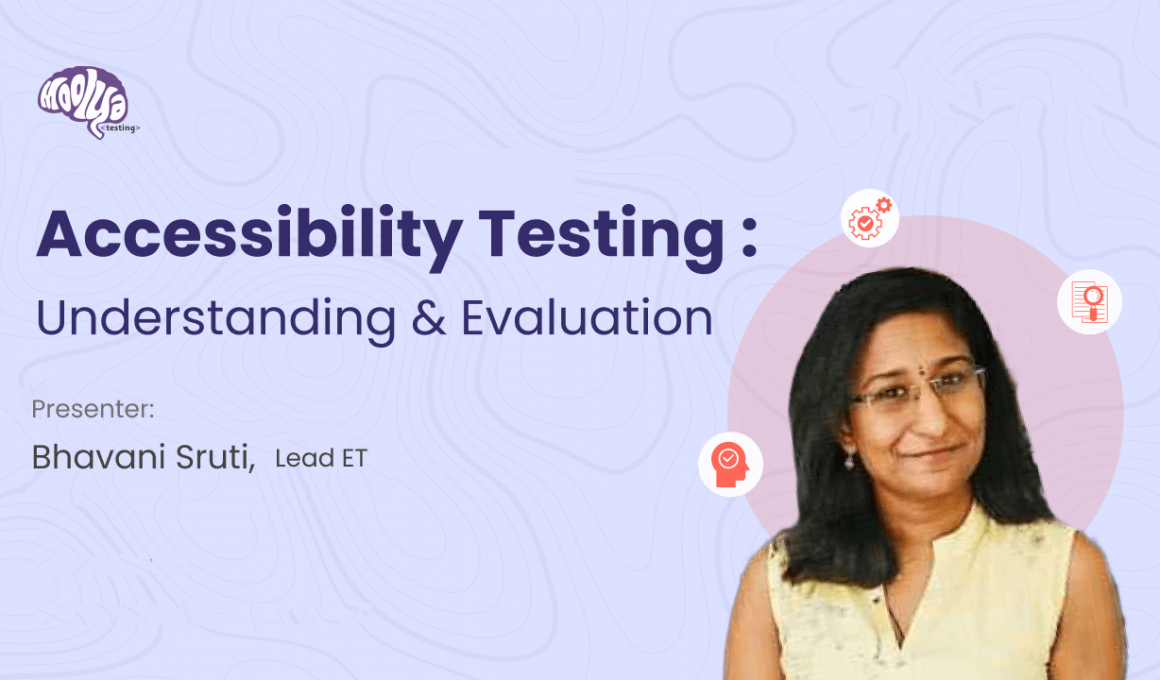We live in a world where each of us is unique. We’re different in many ways. Our approach, our understanding, and even our level of accessibility differ.
So as software professionals it’s our technical and social responsibility to make sure that all digital products are accessible to each and every one of us.
What is Accessibility?
An estimated 1.3 billion people – or 16% of the global population – experience a significant disability today.
Out of which 20% use some kind of softwares and access applications.
I remember testing one medical application wherein the reports sent to the patients were not accessible to the latter. Imagine the irony of it. Neither the app itself was accessible nor did it support any accessibility tools.
Now if a medical application is not inclusive enough for differently abled people then one can imagine the state of inclusiveness of the other apps.
On the other hand if the applications are supportive to this cognitive system then they don’t only enable the users with disabilities but also at the same time they can expand their customer base.
Laws & Standards Set For People with Disabilities
There are certain laws and regulations in place for the inclusivity of web portals and software across 24 countries.
In India, there was an initial act granting rights to people with disabilities back in 1995. But that act had been recently replaced by the Rights of Persons with Disabilities Act, 2016 (RPD).
This new act has given a much more detailed guideline for building more inclusive applications.
- Details Date enacted: 2016
- Responsible Entity (Agency, Ministry, etc.)
- Ministry of Social Justice and Empowerment
- Type: Non-discrimination law
- Scope: Public sector, Private sector
- Web only: no WCAG Version Used: None
Now let’s have a look at the Guidelines for Indian Government Websites Details
- Date enacted: 2009
- Responsible Entity (Agency, Ministry, etc.)
- Department of Administrative Reforms and Public Grievances
- Type: Mandatory policy
- Scope: Government Web only: no WCAG Version
- Used: WCAG 2.0 Relevant
- Standard: WCAG 2.0 Level A W3C Web Content Accessibility Guidelines 2.0 Level
In this guideline it can be noticed that the government has focused more on the design level of the web applications. So if there are any changes or fixes they need to implement in the design level the government has made sure to do it.
Benefits of Accessibility Testing

User accessibility is not just about being inclusive but it also renders certain benefits to the product owner and the business in general. Let’s focus on some of the benefits of accessibility.
- Equal Opportunities: Ensuring full participation of each and every member of the society is bound to give the app a better prospect.
- Expanded Market Reach: If the application encompasses the needs of each and every individual in the society then definitely its market reach will boost.
- Enhanced User Experience: When the app is more accessible and inclusive then automatically the level of its user experience increases.
- Improved SEO and Web Visibility: Like the level of market reach the level of web visibility also increases when the product is accessible by one and all.
- Legal Compliance: Making your app inclusive in adherence to the legal guidelines is definitely something that’s going to help you out in the long run.
- Positive Brand Reputation: It certainly gives out a positive brand image when your app is inclusive and caters to the needs of every probable user.
- Innovation and Creativity: Finally it does show the creativity of the designers, developers, and testers to make sure that the design and functionality of the app is totally accessible to everyone.
Testing Methods & Basic Checks
Accessibility should be introduced in the design level of any application. However, if it’s missed in the design level then most definitely it would be missed in the development cycle as well.
That’s why our role as testers becomes so pivotal in the entire equation. Giving proper suggestions to implement accessibility in the design level can be a life saver for any digital product.
However, it is not always easy. On many occasions, we as testers, need to show the product owner or the business analysts the impact of including or excluding the accessibility component. We need to emphasize on the cost component to make the point clear to the other teams.
- Manual Testing: Some basic level of manual check from the user perspective is always helpful. For instance if the app can be launched via voice command or if the display fonts are visible enough, can help us make the application more accessible.
Below are some of the basic checks that we can do when it comes to manual testing an app for accessibility.
- Keyboard Navigation
- Screen Reader Testing
- Color Contrast:
- Alt Text for Images
- Form Accessibility
- Focus and Interaction
- Keyboard Shortcuts
- Resizable Text
- Responsive Design
- Video and Multimedia Content
- Focus on Cognitive Accessibility
- Browser and Assistive Technology Compatibility
- Language and Semantics
- Automated Testing: There are a wide range of tools available to check the accessibility of any web portal or mobile application.
Apart from these two broad categories of testing we can also introduce certain other checks.
- Usability Testing with Users with Disabilities
- Cognitive Testing
- Mobile Accessibility Testing
- Assistive Technology Compatibility Testing
Choices of Platforms:
Testing for accessibility is easier said than done. This is mostly due to the fact that a wide range of users try to access any application via different platforms.
They’re using different devices. That’s for sure. Then their OS is also definitely not the same. The browser they are likely to use also depends on their individual preferences. And finally the screen size they choose has a lot to do with their personal level of comfort.
- Devices(iPhone, Android, Desktop)
- OS
- Browser
- Screen Size
Now as a tester, one must be aware of the fact that there are certain standards and guidelines based on which we can test accessibility for different platforms encompassing different devices, OS, screen resolutions and everything else.
First let’s check the guidelines provided for the Mobile App Standards
- Web Content Accessibility Guidelines (WCAG)
- iOS Accessibility Guidelines
- Section 508
- EN 301 549
- App Store Accessibility Requirements
- Mobile Accessibility Standards and Guidelines (MASG)
- Android Accessibility Guidelines
- ISO 9241-171:
These are only for the apps which are accessible via smartphones or similar devices.
But apart from the Mobile App Standards there are also a different set of Web App Standards and they entail
- Web Content Accessibility Guidelines (WCAG)
- Section 508
- EN 301 549
- ISO 30071-1
- Accessible Rich Internet Applications (ARIA)
- WebAIM’s WCAG 2.0 Checklist
- Regular Audits and Updates
Tool Magic
Remember we spoke about some tools via which we can test accessibility with automation testing. These are few of the tools which can ensure whether or not the application is accessible to all the intended users.
- WAVE Extension Tool: This simple plugin tool that can scan and give you a detailed report on a web page. This is the most used tool because it adheres specifically to the W3C guidelines.
- WCAG Accessibility Audit Developer UI: This tool helps us understand whether or not the given guidelines and criteria had been validated in that app.
- Tenon Toolkit
- Developer tools (lighthouse, Accessibility tree): Among the developed tools there’s a very simple plugin called “Lighthouse” which checks accessibility for a given URL.
- Color Contrast Analyzer: This helps us analyze the contrast levels and ensures whether it is evenly distributed across the entire web interface.
- Screen Reader : This tool makes sure whether or not the content written on the screen is readable and understandable.
- Android Studio : Specifically designed for android applications this tool also supports some basic accessibility tests.
- Accessibility Scanner
- Inbuilt options of a mobile device: Every platform has their own inbuilt accessibility scanner which allows the testers to check to what extent and app is accessible.
When using these tools, keep in mind that automated testing can catch a significant number of issues, but manual testing and user testing by individuals with disabilities are equally important to uncover issues that automated tools might miss. Also, remember that no tool is perfect, and human judgment and expertise are needed to interpret results and prioritize fixes.
Ultimate Checklist to Test Accessibility
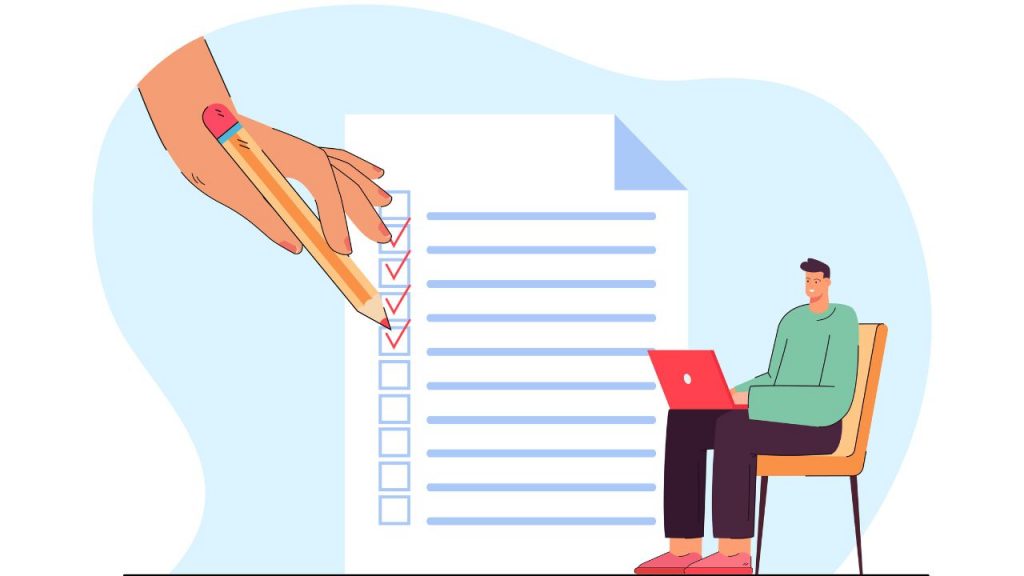
- Provide equivalent alternatives to auditory and visual content.
- Don’t rely on color alone.
- Use markup and style sheets and do so properly.
- Clarify natural language usage
- Create tables that transform gracefully.
- Ensure that pages featuring new technologies transform gracefully.
- Ensure user control of time-sensitive content changes.
- Ensure direct accessibility of embedded user interfaces.
- Design for device-independence.
- Use interim solutions.
- Use W3C technologies and guidelines.
- Provide context and orientation information.
- Provide clear navigation mechanisms.
- Ensure that documents are clear and simple.