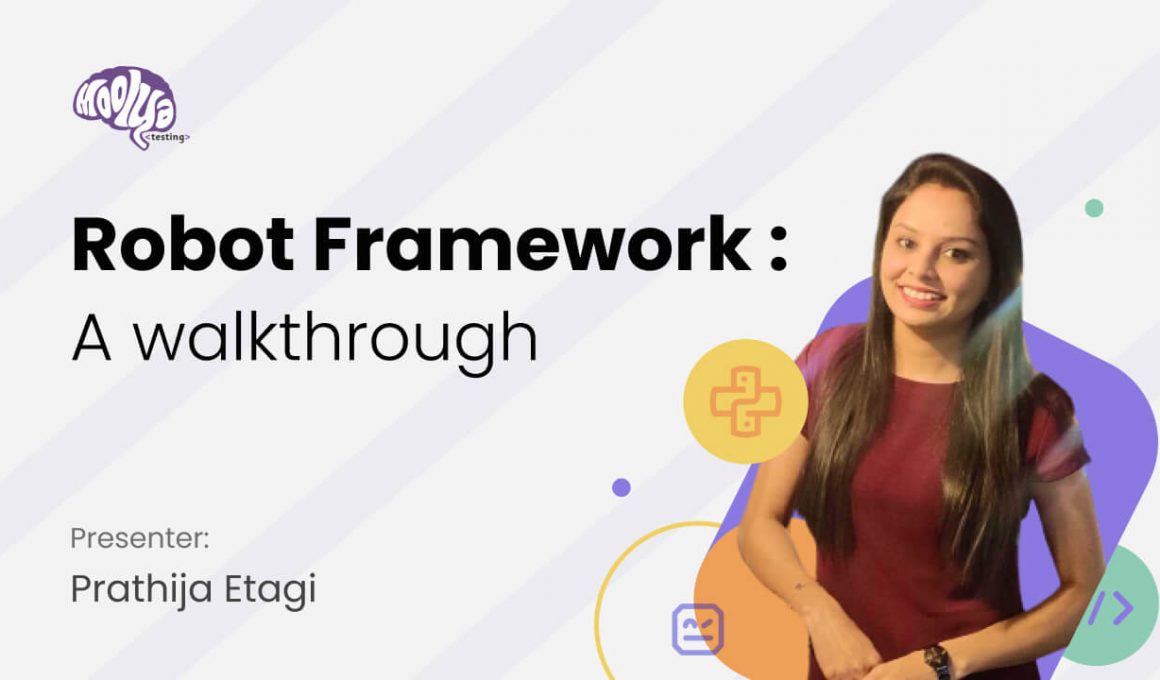This ever so reliable open-source automation framework for acceptance testing was my choice for this webinar and that too for some obvious reasons.
Why?
Well, firstly because it is very easy to install and helps in creating and executing test cases.
Secondly, perhaps because it supports keyword-driven, behavior-driven and data-driven style of writing test cases.
And finally due to the fact that Robot Framework is created in Python which can be implemented on all major platforms.
Now the framework does have certain limitations too. But I will come to that later on. Right at the end!
First let’s start from the beginning.
What exactly does Robot Framework entail?
As the name suggests, this open-source automation framework for acceptance testing is supported by Robot Framework Foundation
However, the more intriguing fact for me is that the most popular library used, in this framework, for web development & UI testing is Selenium Library.
Additionally its capabilities can be extended by libraries implemented with Python.
And also the source code for this framework can be accessed publicly through GitHub and the maintainers provide guidelines on how anyone can contribute to it.
Before I display the high level architecture of the framework let’s have a quick look at the other members of the Robot Framework foundation.

High Level Architecture
Robot Framework is a generic, application and technology independent framework. Just check the below layers to have a proper understanding of its architecture.
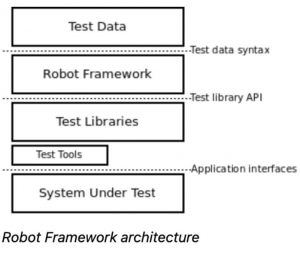
Installation Instructions
This is arguably the most important aspect for anyone who has not yet used the framework. Yes, the framework is easy to use. And it’s something I hold close to my heart.
But at the same time, there are certain things that one needs to know when it comes to the installation.
The good thing is that the Robot framework works fine on all the Operating Systems available.
Robot Framework is implemented using Python, and a precondition to install it is having Python or its alternative implementation PyPy
The other recommended precondition is having the pip package manager. Something to keep in mind.
Supports installation on Windows, Linux, macOS.
And RIDE, Pycharm IDEs are used mostly
Also keep in mind that Visual Studio code IDE is recommended, as it is simple & light.
Library Overview
I have already mentioned that one of the most popular libraries used in this framework is the Selenium Library. So now let’s now check out the complete list of libraries it supports.
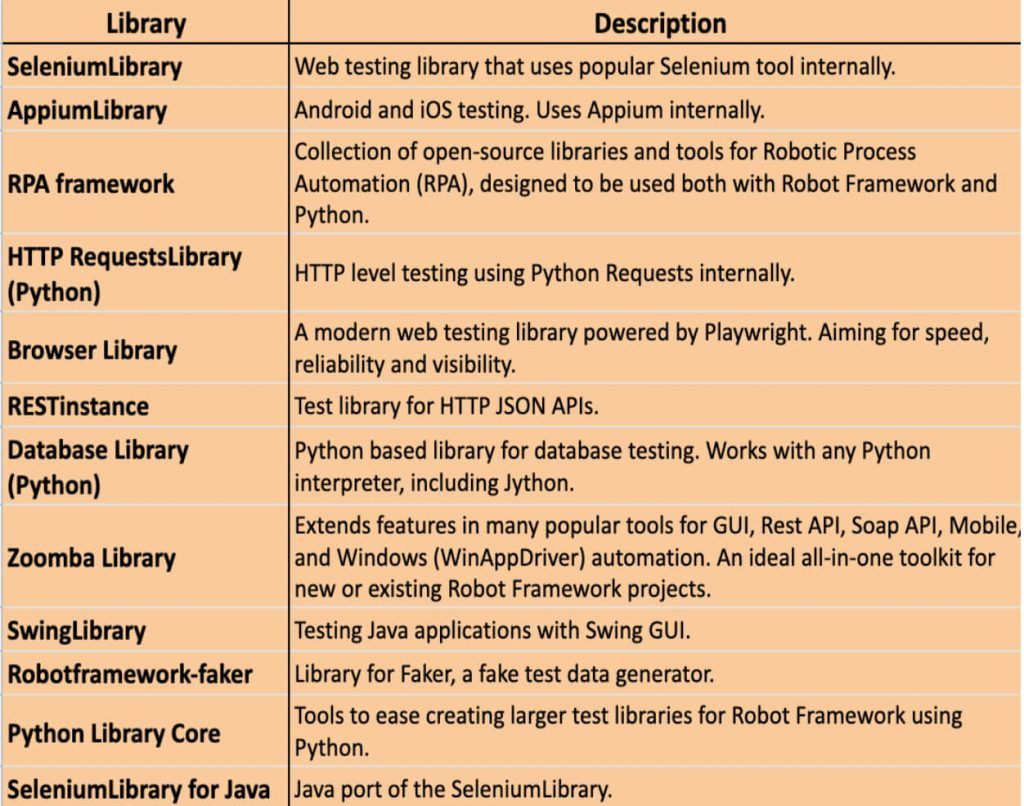
How does a Typical Test Report Look?
Keeping up with the simplistic appeal the test report files contain an overview of the test execution results in HTML format.
They have statistics based on tags and executed test suites, as well as a list of all executed test cases.
It is easy to see the overall test execution status from report
The background color is green, if all tests pass and bright red if any test fails.
Background can also be yellow, which means that all tests were skipped.
Are there any Limitations?
Well, yes of course . And as promised, right before I conclude my article I am going to list down the few shortcomings of the framework.
For instance, in case of nested loops in Robot, we need to adopt complicated syntax
Also Robot Framework has strict indentation rules
And there’s the issues pertaining to Robot Framework HTML reports are difficult to customize
Robot Framework does not support parallel test execution
However, that can be achieved using pabot.
Conclusion
So taking an overall view we can conclude that the basics of Robot Framework is easy to learn and is simple and easy to install. It supports all major browsers and creates results reports in three formats, color coded to make it convenient for the users. Finally Robot Framework uses a low-code approach and that adds to its appeal.
4