When we talk about iOS devices, things are vastly different when compared to Android. From the Airdrop feature to App Store submission process, everything is highly secure and reliable for the users. All these constitute to a great user experience. But the story is not the same from a developers and testers end. Expectations of Apple are really high from their end as they want an app which is flawless and deserves a place in its market.
Even after all the dedication and hard work in developing and testing the iOS app, still we are not sure that the app will ever be found on App Store. App Store has grown into an exciting and vibrant ecosystem for more than a million developers and a billion users. There are many apps which are rejected everyday. If you are an iOS developer or tester, it’s better to start early, that would mean to begin from the app’s design phase. App reviews and ratings will only happen if every iOS developer is able to sail through the milestone of “App Store submission” which is one of the biggest concerns.

With the proper understanding, if we follow the App Store guidelines, it will be a cakewalk to get through the App Store submission process quickly.
The guiding principle of the App Store is very simple – they want to provide a safe experience for users to get apps and a great opportunity for all the developers to be successful.
So developers should be familiar with the technical, content and design criteria that App Store use. Let’s take a look at some of the common reasons for rejections as stated by Apple itself here.
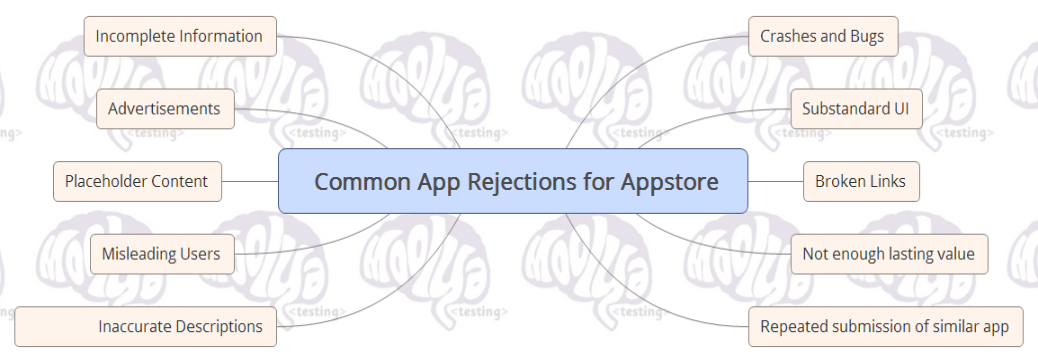
- Crashes and bugs – Make sure to thoroughly test the app on every device and fix all the bugs before submitting.
- Broken links– All links in the app must be functional. A link to user support with up-to-date contact information is required for all apps
- Substandard User Interface – Apple places high value on clean, refined, and user-friendly interfaces. Make sure the UI meets these requirements by planning your design carefully
- Placeholder content – Finalize all images and text in the app before sending it in for review. Apps that are still in progress and contain placeholder content are not ready to be distributed and cannot be approved.
- Incomplete Information – Enter all of the details needed to review the app in the App Review Information section of iTunes Connect. If some features require signing in, provide a valid demo account username and password. If there are special configurations to set, include the specifics. If any feature requires an environment that is hard to replicate or require specific hardware, be prepared to provide a demo video or the hardware. Also, please make sure your contact information is complete and up-to-date.
- Inaccurate Descriptions – App description and screenshots should clearly and accurately convey your app’s functionality. This helps users understand the app and makes for a positive App Store experience.
- Advertisements – While submitting an app for review, you’ll be asked whether your app uses the Advertising Identifier (IDFA) to serve advertisements. If you indicate that your app uses the IDFA, but it does not have ad functionality or does not display ads properly, your app may be rejected. Make sure to test your app on an iOS device to verify that ads work correctly.
- Misleading Users – App must perform as advertised and should not give users a false impression. If app appears to promise certain features and functionalities, it needs to deliver it.
- Repeated Submission of Similar Apps – Submitting several apps that are essentially the same ties up the App Review process and risks the rejection of your apps.
- Not enough lasting value – If the app doesn’t offer much functionalities or content or only applies to a small niche market, it may not be approved. Before creating the app, take a look at the apps in your category on the App Store and consider how can you provide a better user experience.
- Web clippings, content aggregators, or a collection of links – Your app should be engaging and useful, and most of the features should be unique to iOS. Websites served in an iOS app, web content that is not formatted for iOS, and limited web interactions hinder the quality of the app.
So before submitting your app to App Store, do keep in mind the guidelines mentioned above.

Written By: Himansha Tyagi | Exploratory Tester
0